Emacs is beautiful and colorful
Table of Contents
Preamble
No need to argue about meaning colors. It is, and lets try to use this feature by adjusting and revival Emacs' desktop view.
A plethora of arbitrary colorization plugins already exists and
color-theme is one an old-school and large library of colorization
solutions.
Solution
Installation
As trivial as it ever possible for Emacs package.
Customizing
It is possible to do this by extending the init.el file, but
it cause the color corruption in result. Hence I would suggest to
create default.el and put it somewhere in the load-path
I'm allocate it at /usr/local/share/emacs/site-lisp:
;; all customization processed after init.el are there ;; colorization (require 'color-theme) (eval-after-load "color-theme" '(progn (color-theme-initialize) (color-theme-lawrence) (color-theme-euphoria))) (global-set-key (kbd "C-c 1") 'color-theme-clarity) (global-set-key (kbd "C-c 2") 'color-theme-ld-dark) (global-set-key (kbd "C-c 3") 'color-theme-hober) (global-set-key (kbd "C-c 4") 'color-theme-oswald) (global-set-key (kbd "C-c 5") 'color-theme-tty-dark) (global-set-key (kbd "C-c 6") 'color-theme-taming-mr-arneson) (global-set-key (kbd "C-c 7") 'color-theme-euphoria) (global-set-key (kbd "C-c 8") 'color-theme-lawrence)
Conclusion
Now you should get a much pretty and clear view for your source code. Hope it would be something like this:
Magit in color
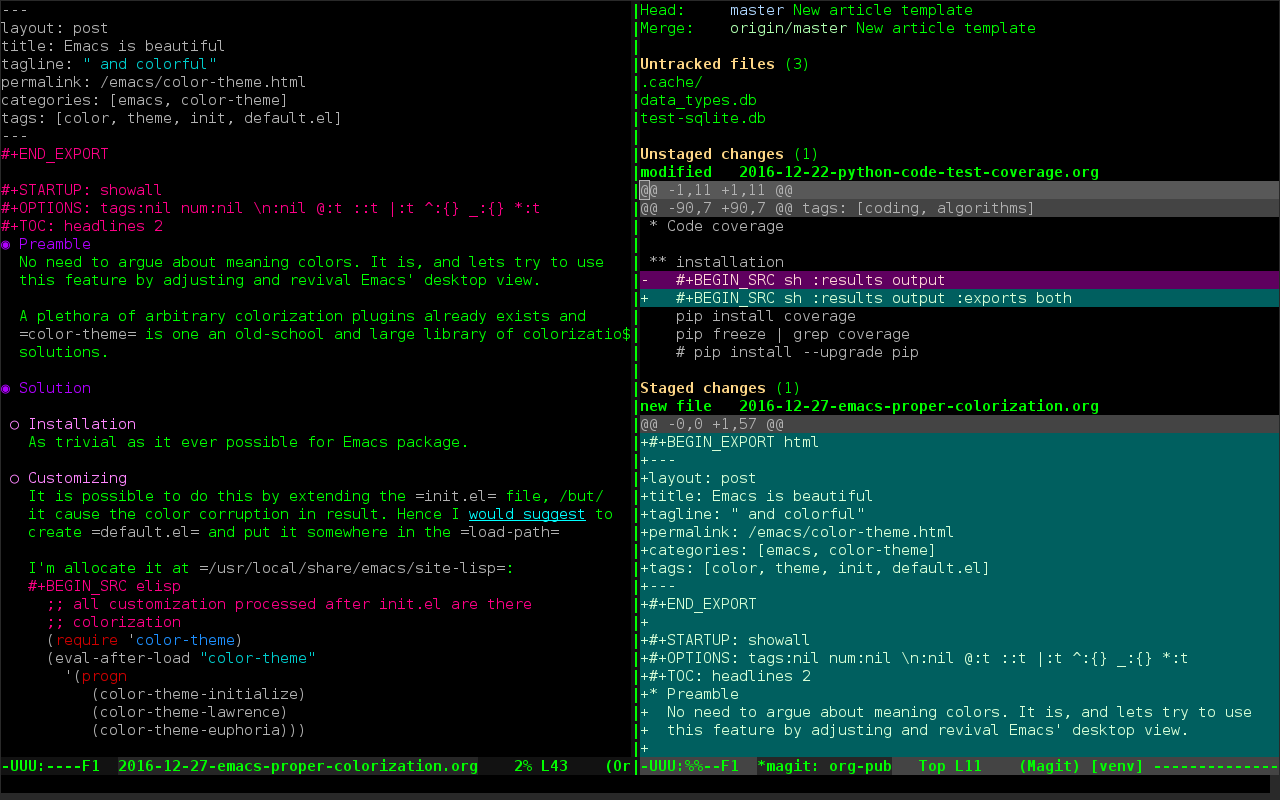
Figure 1: Emacs frame with Magit buffer in colors
Python in color
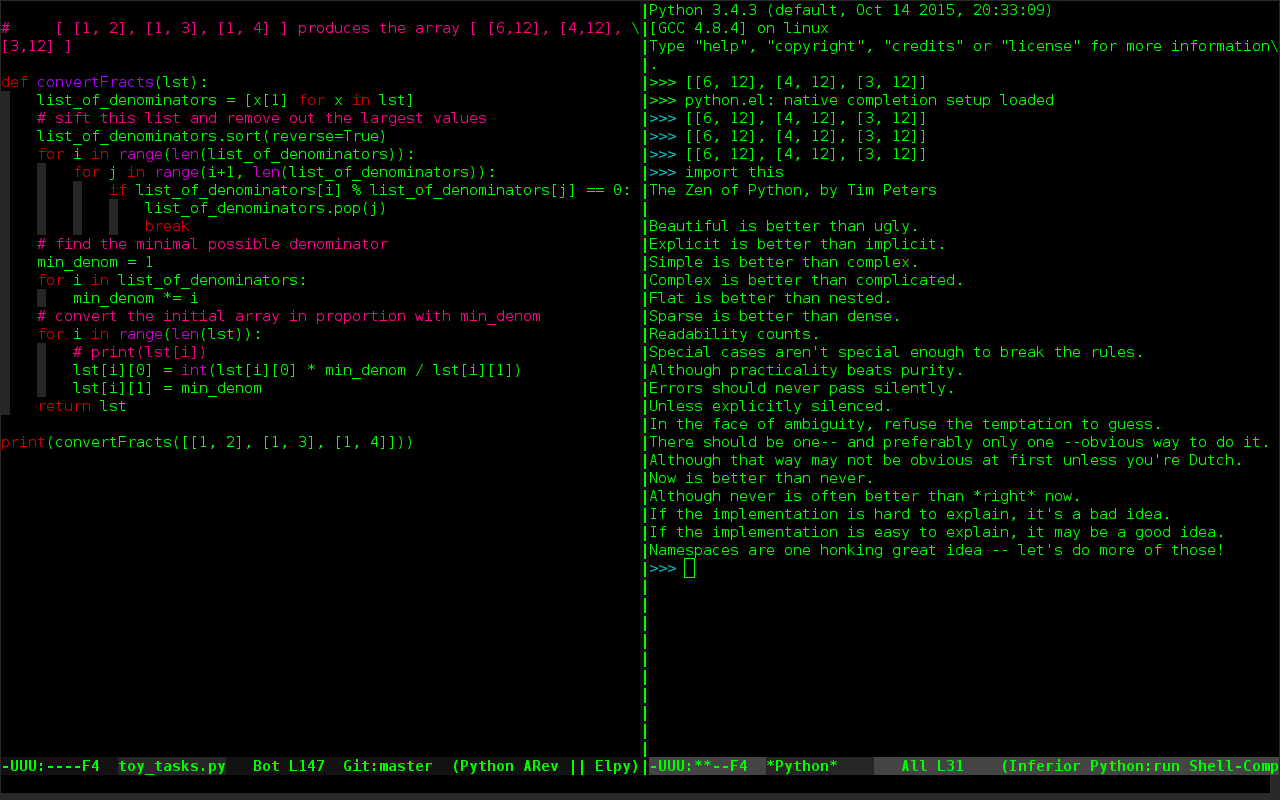
Figure 2: Python and Elpy inside Emacs in lucid colors
blog comments powered by Disqus