Data visualisation A picture is worth a thousand words
Table of Contents
Ditaa
#+BEGIN_SRC ditaa :file img/color_test.png :exports both /----\ /----\ |c33F| |cC02| | | | | \----/ \----/ /----\ /----\ |c1FF| |c1AB| | | | | \----/ \----/ #+END_SRC #+RESULTS: file:img/color_test.png
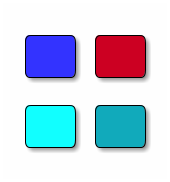
#+BEGIN_SRC ditaa :file img/second_color_test.png :exports both Color codes /-------------+-------------\ |cRED RED |cBLU BLU | +-------------+-------------+ |cGRE GRE |cPNK PNK | +-------------+-------------+ |cBLK BLK |cYEL YEL | \-------------+-------------/ #+END_SRC #+RESULTS: file:img/second_color_test.png
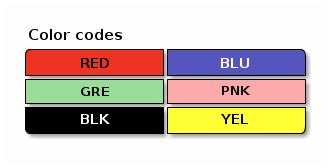
PlantUML
#+BEGIN_SRC plantuml :file img/tryout.png :exports both Alice -> Bob: synchronous call Alice ->> Bob: asynchronous call #+END_SRC #+RESULTS: file:img/tryout.png
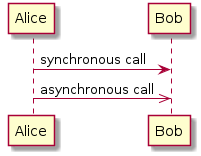
#+BEGIN_SRC plantuml :file img/comp.png :exports both package "Some Group" { HTTP - [First Component] [Another Component] } node "Other Groups" { FTP - [Second Component] [First Component] --> FTP } cloud { [Example 1] } database "MySql" { folder "This is my folder" { [Folder 3] } frame "Foo" { [Frame 4] } } [Another Component] --> [Example 1] [Example 1] --> [Folder 3] [Folder 3] --> [Frame 4] #+END_SRC #+RESULTS: file:img/comp.png
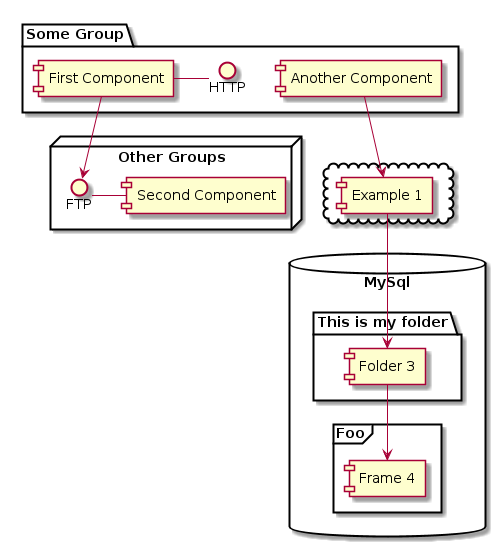
#+BEGIN_SRC plantuml :file img/gradient.png :exports both skinparam backgroundcolor AntiqueWhite/Gold skinparam classBackgroundColor Wheat|CornflowerBlue class Foo #red-green note left of Foo #blue\9932CC this is my note on this class end note package example #GreenYellow/LightGoldenRodYellow { class Dummy } #+END_SRC #+RESULTS: file:img/gradient.png
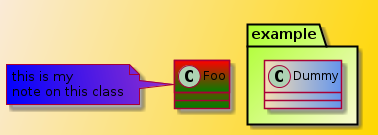
How to achive similar functionality
JVM required
java -version 2>&1
| java | version | 1.6.0_39 | ||||
| OpenJDK | Runtime | Environment | (IcedTea6 | 1.13.11) | (6b39-1.13.11-0ubuntu0.14.04.1) | |
| OpenJDK | Server | VM | (build | 23.25-b01, | mixed | mode) |
If it is not so, you'll need to install it.
Define java plugins path for emacs usage
Evaluate expression below in scratch buffer to determine where org expects to seeks its libraries by default config:
(expand-file-name "ditaa.jar" (file-name-as-directory (expand-file-name "scripts" (file-name-as-directory (expand-file-name "../contrib" (file-name-directory (org-find-library-dir "org")))))))
/home/antony/.emacs.d/elpa/contrib/scripts/ditaa.jar
Install plantUML and ditaa libraries
Download, unzip, rename java package and locate it there
Extend Babel src languages list
Add a couple strings into org-babel-load-languages in your
.emacs.el or init.el
(ditaa . t) (plantuml . t)
Test it
Try to evaluate the code snippets in the top of this page.
blog comments powered by Disqus
Published
24 August 2016