Maria DB at the first glance
Table of Contents
Overview
What is MariaDB
- A branch of MySQL
- MariaDB is a backward compatible, drop-in replacement for the MySQL Database Server
- Open Source
- The source code for MariaDB is publicly available from Launchpad
- All code in MariaDB is open source
- Open bugs database
Thus, just open-source kind of MySQL
Installation
MariaDB included into official Debian repository, hence its
installation as usual is a string as root:
~# apt-get install mariadb-server mariadb-client
Installation success check is possible for ordinary user also:
mariadb --version
mariadb Ver 15.1 Distrib 10.1.23-MariaDB, for debian-linux-gnu (x86_64) using readline 5.2
Initial steps
In the most cases MariaDB treatments are identical with MySQL,
thus there are several steps how to permit ordinary UNIX user to
interact with SQL server on localhost.
It should to been noticed here that in accordion with Debian
security policy by defauld only root is preliminary granted to
resolve any DB administration issues. Thus all initial operations
below should be executed as root, e.g. in separate terminal window
after than you're switched user to root by su root.
Connect to MariaDB server
~# mariadb Welcome to the MariaDB monitor. Commands end with ; or \g. Your MariaDB connection id is 8 Server version: 10.1.23-MariaDB-9+deb9u1 Debian 9.0 Copyright (c) 2000, 2017, Oracle, MariaDB Corporation Ab and others. Type 'help;' or '\h' for help. Type '\c' to clear the current input statement. MariaDB [(none)]>
The last string MariaDB [(none)]> welcomed you to input any command by typing and I might suggest to type help and overview its response.
Test DB creation
But our aim is to compose environment that allows an ordinary user
to play with relational algebra equations in MariaDB. First of
all we're need to create a dumb DB. Check up the existing ones:
MariaDB [(none)]> show databases; +--------------------+ | Database | +--------------------+ | information_schema | | mysql | | performance_schema | +--------------------+ 3 rows in set (0.06 sec)
These tables serve managerial role and you should aware to modify them. Lets create a particular DB as illustration of DB creation and for our educational and test purposes.
MariaDB [(none)]> create database fujitsu_db; Query OK, 1 row affected (0.02 sec) MariaDB [(none)]> show databases; +--------------------+ | Database | +--------------------+ | fujitsu_db | | information_schema | | mysql | | performance_schema | +--------------------+ 4 rows in set (0.00 sec)
Dumb DB user creation
Now, when an educational DB successfully created we restricted by
security policy organize interaction with it from
non-administrative user. It's a trivial secure trick which
effectively resolve a huge amount of secure problem. The general
concept implies user's access control: each user has a definitely
limited access to some particular data, and only root has an
unlimited access to all available data.
MariaDB [(none)]> CREATE USER 'alioth'@'localhost' IDENTIFIED BY 'mypass'; Query OK, 0 rows affected (0.62 sec)
Test user priviledges granting
After when we're created a test DB and an dumb user it's time to
tie these objects together.
MariaDB [(none)]> GRANT ALL ON fujitsu_db.* TO 'alioth'@'localhost'; Query OK, 0 rows affected (0.09 sec)
Emacs meets MariaDB
Interactive mode
Now, when we are freely capable to connect MariaDB client with
server it's very moment to embed all this features into Emacs IDE.
Firstly it is worth to be noticed a Emacs' standard approach to
SQL: M-x sql-mysql after than you're add SQL support in your
init.el and re-launch Emacs. If description above can't
eliminate your questions around MariaDB as a particular SQL
host you might try to dismantle these knotty issues by reading:
- Brief intro into SQLmode;
- SQL in Babel introduction
As a result you'll should get this window for tame your MariaDB
interactively:
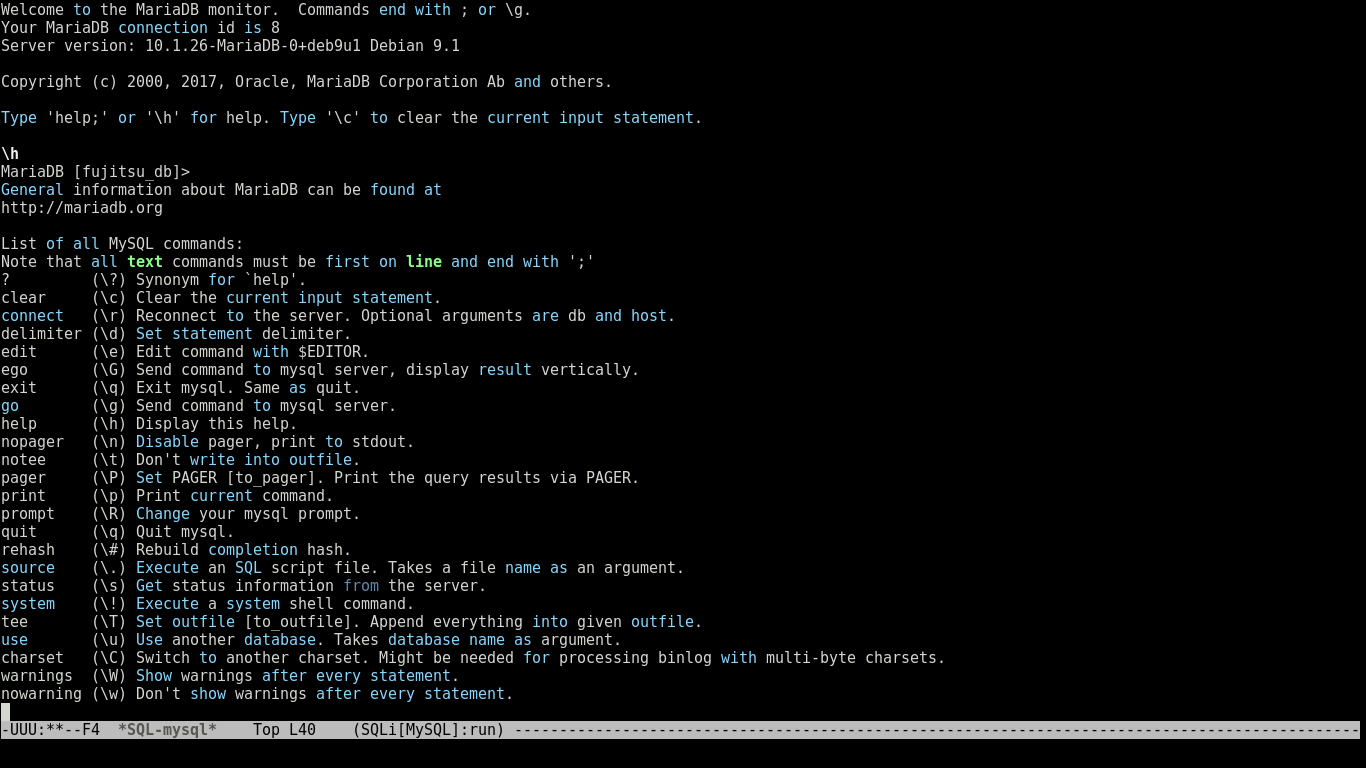
Figure 1: MariaDB client's interactive window
blog comments powered by Disqus